As your website grows and attracts more visitors, it’s essential to ensure your hosting plan can handle the increased traffic without compromising performance. A poorly optimized hosting plan can lead to slow load times, downtime, and lost opportunities. Here’s a guide to optimizing your hosting plan for high website traffic.
1. Choose the Right Hosting Type
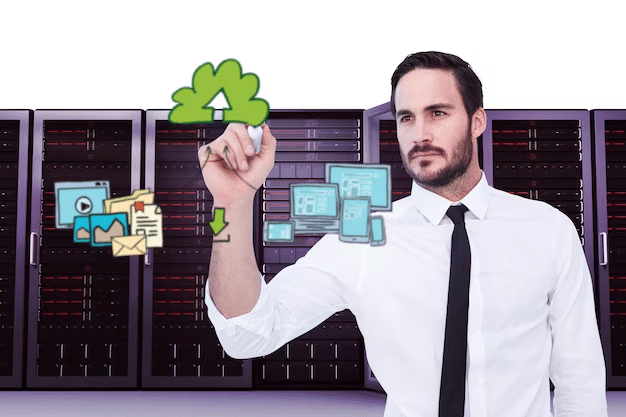
Different hosting types cater to varying levels of traffic.
- Shared Hosting: Suitable for small websites but may struggle with high traffic.
- VPS Hosting: Provides dedicated resources, ideal for moderate traffic growth.
- Cloud Hosting: Scalable and robust, perfect for unpredictable traffic spikes.
- Dedicated Hosting: Best for large websites with consistent high traffic.
2. Upgrade Your Hosting Plan
As your traffic grows, consider upgrading to a more advanced plan.
- What to Look For: Plans offering higher bandwidth, CPU, and RAM.
- Why It’s Important: Ensures your website can handle multiple concurrent visitors.
3. Leverage Content Delivery Networks (CDNs)
CDNs store copies of your website on servers worldwide, reducing the load on your hosting server.
- Benefits:
- Faster load times for global users.
- Reduces bandwidth usage and server strain.
Popular CDNs include Cloudflare, Akamai, and Amazon CloudFront.
4. Enable Caching
Caching stores frequently accessed data to reduce server load.
- Types of Caching:
- Browser Caching: Stores static files on the user’s device.
- Server-side Caching: Speeds up dynamic content delivery.
- How to Implement: Use plugins like W3 Total Cache or built-in hosting features.
5. Optimize Your Website’s Code and Assets
Reduce server processing time by streamlining your website.
- Tips:
- Minify CSS, JavaScript, and HTML.
- Optimize images with tools like TinyPNG.
- Use lazy loading for images and videos.
6. Monitor Resource Usage
Regularly track your server’s performance to prevent bottlenecks.
- Tools:
- Hosting control panels.
- Monitoring platforms like New Relic or Datadog.
7. Utilize Load Balancers
Load balancers distribute traffic across multiple servers to prevent overload.
- How It Helps:
- Improves response times.
- Ensures uptime during traffic surges.
8. Secure Your Website
High traffic often attracts cyber threats like DDoS attacks.
- Security Measures:
- Use firewalls and malware scanners.
- Enable DDoS protection through your hosting provider or CDN.
9. Scale Dynamically with Cloud Hosting
Cloud hosting allows you to scale resources up or down based on traffic needs.
- Providers: AWS, Google Cloud, Microsoft Azure.
- Advantages: Pay for only the resources you use.
10. Optimize Database Performance
Large databases can slow down your website under heavy traffic.
- Best Practices:
- Regularly clean and optimize your database.
- Use indexing for faster queries.
- Implement database caching with tools like Redis or Memcached.
Conclusion
Optimizing your hosting plan for high website traffic is essential to maintain performance and reliability. Start by assessing your current hosting capabilities, and gradually implement measures like caching, CDN integration, and code optimization. If your traffic consistently exceeds your plan’s capacity, upgrading to a more robust hosting solution is a smart investment. With proper planning, your website will remain fast and accessible, even during peak traffic periods.
FAQs
1. What hosting type is best for high traffic?
Cloud hosting and dedicated hosting are the most suitable options for high traffic, offering scalability and dedicated resources.
2. How can a CDN help with high traffic?
A CDN reduces the load on your hosting server by delivering content from servers closer to the user, improving speed and reliability.
3. Can shared hosting handle high website traffic?
Shared hosting has limited resources and is not ideal for handling high traffic. Upgrading to VPS or cloud hosting is recommended.
4. How does caching improve performance during high traffic?
Caching reduces the need for servers to generate content repeatedly, speeding up response times and minimizing resource use.
5. What is the role of load balancers in high-traffic scenarios?
Load balancers evenly distribute traffic across servers, preventing overload and ensuring consistent performance.
6. Is it necessary to upgrade my hosting plan for a traffic spike?
Not always. Implementing CDNs and caching might suffice for temporary spikes, but consistent high traffic warrants a hosting upgrade.
7. How does cloud hosting support dynamic scaling?
Cloud hosting adjusts resources in real-time to handle traffic surges, ensuring optimal performance without manual intervention.

